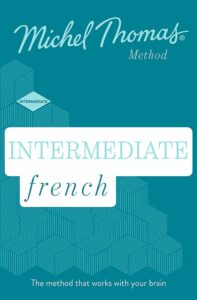Have trouble typing in Spanish on your keyboard?
Don’t stress. Although they are similar, there are some important differences in between.
Find out everything you need to know about the Spanish language keyboard layout and how to set it up!
About the keyboard layout
Keyboards are input devices used for typing letters, numbers, signs, and settings. Knowing about keyboard layout in Spanish will save you a lot of discomforts.
It´s the distribution of elements and shapes within the device. Spanish keyboards have different layouts than English ones.
In Spanish has the letter “ñ” which is unique to the Spanish language. In addition, the accents that you place on the vowels in stressed words. Learn the differences between the English, Spanish, and Latin American keyboard layouts.
English vs. Hispanic keyboards
The following are the most significant differences between the English vs. Hispanic keyboards. This is not to say that you can’t configure your English keyboard for the Spanish language, but we will talk about that later.
Hispanic countries have only one standard keyboard layout. This layout has nothing to do with the physical aspect of the hardware. However, each country has a keyboard input, according to its slang.
This is because the Spanish language is one; the only thing that would change is the currency symbol. But this does not exist yet, it only exists in currencies such as the dollar and the euro, for example.
U.S. Keyboard
The U.S. keyboard has a layout specified in ANSI-INCITS 154-1988, known as the ACSII keyboard. These are its most remarkable characteristics.
- It includes the current layout of the character keys and Shift keys.
- The function keys are arranged according to the international standard ISO/IEC 9995-2.
- They are also used in other English-speaking countries, such as Australia, Canada, Hong Kong, India, Indonesia, Malaysia, New Zealand, the Philippines, and South Africa.
- They have the same alphabet of 26 English letters.
- Depending on the country, it may conform more to British English.
- It has a second alt key, instead of AltGr.
- Some have the Enter key larger than the traditional one.
- The backslash can be placed in alternative locations. Usually to the right of the equal sign (=) or to the right of the apostrophe sign (‘). Others have it to the right of a narrower than normal Shift key.
Hispanic keyboard
The Hispanic keyboard layout is used for Spanish and other languages of Spain. Including Asturian, Aragonese, Catalan, Basque, Galician, and Occitan. These are their peculiarities.
- It includes the letter “ñ” for Spanish, Asturian, and Galician.
- The acute accent (‘)
- Umlaut (¨)
- Inverted question and exclamation marks (¿, ¡).
- Letters “o” and “a” in superscript (º, ª) to abbreviate ordinal numbers in masculine and feminine.
- Characters for Catalan and Occitan, such as the Ç, the grave accent, and the interpunct.
- AltGr + E combination for €.
- There is an alternative version that fully supports ISO 8859-1.
Latin American Keyboard
Latin American keyboard has some differences from the Spanish keyboard. These are the most important ones.
- It´s used in Mexico, Central America, and South America.
- It doesn´t have the Ç key.
- “Bloq Mayús” instead of “Bloq de mayúsculas”.
- “Intro” instead of “Enter”.
English vs. Spanish keyboard abbreviations
English vs Spanish keyboard abbreviations is not the same. Each is in its language as follows.
Abbreviations in the English keyboard layout
- Insert (Ins)
- Delete (Del)
- Page up (PgUp)
- Page down (PgDn)
- Home
- End
- Print Screen / System request (PrtScn/SysRq)
- Caps Lock
- Num Lock
- Scroll Lock
- Pause/Break
- Enter
Spanish keyboard labels
- Insertar (Ins)
- Suprimir (Supr)
- Retroceder página (Re Pág)
- Avanzar página (Av Pág)
- Inicio
- Fin
- Imprimir pantalla / Petición de sistema (Impr Pant/PetSis)
- Bloqueo de mayúsculas (Bloq Mayús)
- Bloqueo numérico (Bloq Num)
- Bloqueo de desplazamiento (Bloq Despl)
- Pausa / Interrumpir (Pausa/Inter)
- Intro
Manual Spanish Keyboard Setup
Ever had trouble figuring out where the Spanish symbols and punctuation are hidden? You don’t need to have a Spanish keyboard. Just perform the manual Spanish keyboard setup and that’s it, problem solved.
Follow these simple steps to the letter. If you want to go back to your usual English settings, you can do so and change them as much as necessary.
Windows 10
To set your keyboard in Spanish for Windows 10, do this.
- Click on the Windows icon in the lower-left corner of your screen.
- “Settings”.
- “Time and Language”.
- “Region and language”.
- Choose Spanish.
- “Options”.
- “Add a keyboard”.
- Select a Spanish keyboard.
Mac OS
Configure your Mac OS keyboard by doing this.
- Open “System Preferences”.
- “Language and Region”.
- “Keyboard Preferences.”
- Click on the “+” sign to add new languages.
- Check the “Show slash input menu” box to toggle between languages.
Typing Spanish accents
You set up your keyboard in Spanish, now the problem is that you have no idea where the signs are. Here’s what you need to do for typing Spanish accents.
Microsoft and Windows
These are the standard shortcuts for typing Spanish accents in Microsoft and Windows. Useful for Office 365, Word 2007, 2010, 2013, 2016, 2019, Outlook 2007, 2010, 2013, 2016, and 2019.
Lowercase letters
- á = Ctrl + ‘ + a
- é = Ctrl + ‘ + e
- í = Ctrl + ‘ + i
- ó = Ctrl + ‘ + o
- ú = Ctrl + ‘ + u
- ñ = Ctrl + Shift + ~ + n
- ü = Ctrl + Shift + : + u
Uppercase Letters
- Á = Ctrl + ‘ + Shift + a
- É = Ctrl + ‘ + Shift + e
- Í = Ctrl + ‘ + Shift + i
- Ó = Ctrl + ‘ + Shift + o
- Ú = Ctrl + ‘ + Shift + u
- Ñ = Ctrl + Shift + ~ + Shift + n
- Ü = Ctrl + Shift + : + Shift + u
Punctuation marks
- ¿ = Alt + Ctrl + Shift + ?
- ¡ = Alt + Ctrl + Shift + !
- « = Ctrl + ` + Shift + <
- » = Ctrl + ` + Shift + >
Spanish keyboard on your PC
It doesn’t matter if you don’t have a Spanish or Latin American keyboard layout. You no longer have to break out in a cold sweat when typing in Spanish.
You can choose to adopt a Spanish keyboard on your PC or set the language. Choose the Spanish of your preference; remember that you can choose from all Spanish-speaking countries. In any case, never stop writing and expressing yourself in Spanish!